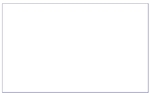Browse Designs (Tattoos Temporary)
BackChoose your shape and size and start designing
Steps:
Step 1. Choose your size
Step 2. Hit reset and your template shape will appear
Step 3. Choose your shape square or round, rectangle, or multi up on the A4 template.
Step 4. Click on the pink customise button and start designing
Hints:
- Only use high quality vector images for the best quality look
- White backgrounds will print white
- Remember for a clear background use the transparency setting
- For a clear background png and PDF files give the best results
50mm are the most popular tatoo sizes
always respect copyright