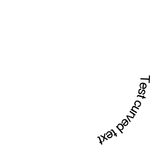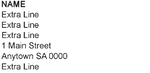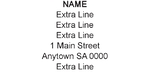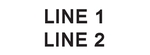Browse Designs (Self Inking Rubber Stamps)
BackSteps:
Step 1. Choose your stamp size, click reset and start designing
- Each design offers a layout and print area to size to make designing easy
- Choose from fixed or formattable options
- for custom designs or adding images choose the create a design option
- Click custom and your template will load
Step 2. Text: To add text, click “add new text” in the top left corner of the designer page
- The text block will appear in the template. Edit as required
Step 3. Finalizing: When your finished click continues, confirm your order details and you are on your way